Master-class on PowerPoint
On Monday, April 4, the staff of the Laboratory learned about some new tools and options of multimedia presentations in MS Office PowerPoint.
On Monday, April 4, the staff of the Laboratory repeated some well-known options and learned new things about multimedia presentations in MS Office PowerPoint. This seminar was the first one out of two planned for this semester. The idea is to cover the basic rules and options of the multimedia presentations for scholarly purposes and for visualization of sociological data.
Public presentation of research results is a very important part of scholar’s work. Nowadays PowerPoint presentations are very common, but not all the scholars know how make them comprehensive, effective and academic. It is quite a complicated task to make your PowerPoint logical and nice-looking, to unite text, pictures, hyperlinks, charts, animation, graphics, video and sound and not to overburden the presentation.
Except for some basic rules, such as “Know and respect your audience”, “Never put on your slide anything you can tell without it”, “Don’t turn your slideshow into slideware”, there are some technical details that can make the work on the presentation and its perception easier. The master-class was predominantly about these details. The researchers focused on editing standard templates, importing graphs and diagrams as well as inserting video, audio and animation effects.
For further information the participants and those people who are interested in this topic can refer to PowerPoint official site. We also recommend a guide for 2003 version users. Of course, PowerPoint, is not the only software used for the purposes of multimedia presentations, though it is the most popular one. Scholars also use Adobe Presenter, OpenOffice.org Impress or tools of GoogleDocs.
Master-class was conducted by Kate Kuldina.